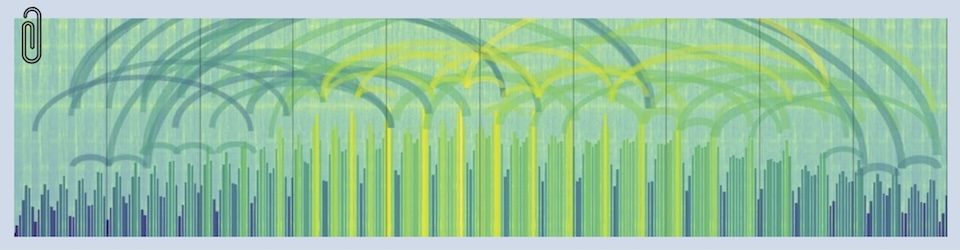This is one of a long series of “notes to myself” which won’t be very interesting to normal people. I’ve been diagnosing blog and wiki problems for weeks and never found a blog post that had this solution, so I’ll post it here for others.
I’ve been rasslin’ with two kinds of trouble — our WordPress blogs all started throwing “missing a temporary folder” errors when we would try to upload pictures. And logins stopped working on all of my Mediawiki based wikis. You could logon just fine, but then it would flip right back to not being logged on, and you couldn’t do anything or edit pages.
Here’s the solution. Raise, or eliminate, the user-file quota for the IUSR account on the server. This is a problem unique to the WIMP stack (Windows, IIS, MySQL, PHP) which is why there probably aren’t many blog posts about this. Most folks run these kinda servers on the LAMP stack (Linux, Apache, MySQL, PHP).
Here’s how to check to see if you’re running into the same problem I had.
- Right-click on the C: drive in My Computer
- Select “Properties” and open the “Quota” tab
- Click the “Quota Entries” button on the lower right corner to see the list of users and quotas
- If you are having the same problem I did, your IUSR account will be at it’s limit
Once you know that you’re in the same boat I am, you’ve got all the usual choices — raise the quota, delete some files, etc. The big breakthrough for me was just discovering that bottleneck. In my case, I turned off the quota system altogether. Our photographs are what’s burning through that quota and I’m OK just leaving that feature turned off. Your mileage may vary.