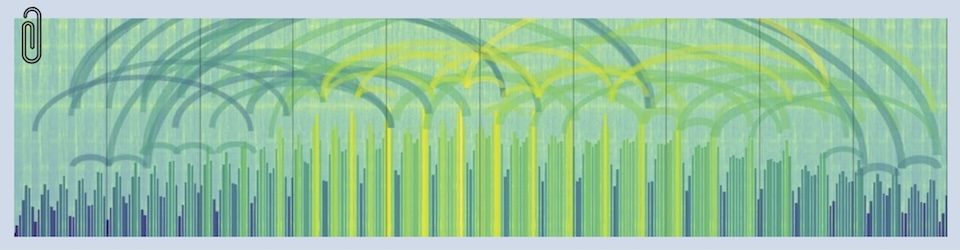Omnisphere and Omni TR in Logic Pro 9 — notes to myself
To introduce Omnisphere into a project — just instantiate it the regular way (forget all the Environment stuff, not required). So 1) create a software track, 2) select Omnisphere (way down at the bottom of the list of software instruments is “all instruments”, Omnisphere is in there). I’ve been using the “stereo” version rather than “multi output” because I like to freeze the tracks, can’t do that with multi-output version.
To control volume on tracks within Omnisphere — enable track automation on all faders (right click) in Omni, enable automation in Logic (I like “latch” mode), assign faders to control-surface knobs (I edited the control surfaces to assign the knobs to “unassigned” CC numbers after I realized that they were conflicting with Logic’s default assignments — here’s a list — http://www.midi.org/techspecs/midimessages.php), turn on “ignore assignments when loading multi”, save a midi-learn template for posterity. Now you can control volume changes with the knobs and they’ll get recorded as you go (or afterwards if you leave the track in Latch mode).
To connect Omni TR to Omnsphere — Logic will ask whether it should accept incoming internet connections when loading OmniSphere — say “yes”, turn off Bluetooth on the iPad, load Omni TR, select the right instance of Omnisphere to connect to (if you have more than one instantiated in your project). Think of Omni TR is a fancy mouse — so all movements/changes you do with Omni TR can be recorded, but it’s done by enabling track automation within Omnisphere for the things you want to record.
Using pads on a controller to toggle parts on and off. Use Midi-note-learning to do this. Midi-CC learning is broken at this point in Omnisphere — I could set them up using CC’s, but I couldn’t get them to persist. As soon as a new Multi comes in, the CC assignments fail. I assigned very low notes to the buttons, set the buttons to be momentary rather than toggling and set “key select display format” in the Live preferences to “C4 is 60” so that the notes coming out of my controller matched the notes displayed in Omnisphere (the default is “C3 is 60” which threw everything out of whack by an octave in Omnisphere for me).