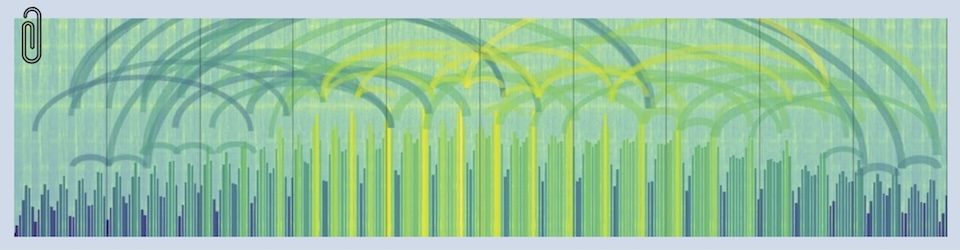A scratchpad post to remind myself how to configure a Kontakt instrument so that light guides and knobs will show up correctly in Komplete Kontrol. There’s a video walkthrough at the end of this post.
Here’s a picture of the destination – the light guides appear on the keyboard and Komplete Kontrol knobs are mapped to the patch in two banks.
Light Guides
Use the Factory/Utilities/Set Key Color script to set the key colors. This is saved as part of the instrument, in Kontakt.
Mapping to knobs on Komplete Kontrol
Use “host automation” within Komplete Kontrol to map knobs to controls within the Kontakt patch. These mappings are saved as user presets within Komplete Kontrol not Kontakt.
Use the Factory/Utilities/6 MIDI Controllers script to “make controls visible” if they’re not directly available for host automation. This takes two “save” actions. The script is saved into the Kontakt instrument, the host automation mapping is saved as a user preset within Komplete Kontrol.
Here’s a video walkthrough.