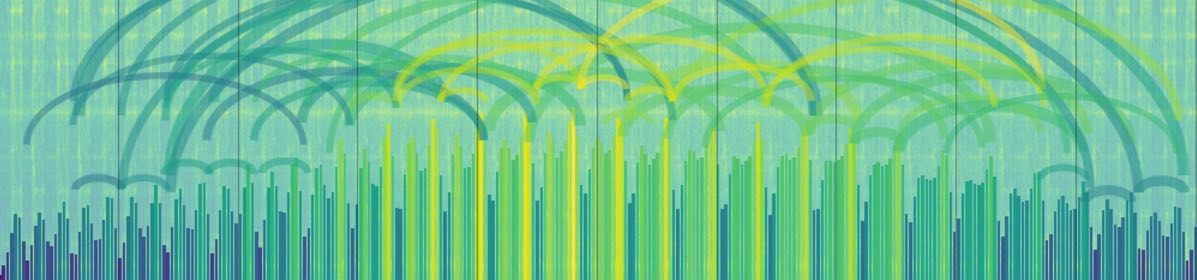This is another one of those “document what I’m doing so I don’t forget” posts. Thanks to Matt Walsh, I’ve joined the HDR cult. This is some kinda fun!
First part of the project was to drop a copy of CHDK on my Canon SD 950 IS point and shoot camera. Putting this free, open-source code on the camera is one of those projects I’ve been teetering on for a year or so. But somehow it either felt Too Hard or Too Scary each time I approached it, so I procrastinated. I finally did it and I wish I’d done it right off the bat. Completely easy, completely safe, worked the first time. So now my cheezy camera does all kinds of cool things — I can save RAW format files, I can put a histogram up on the screen, all kinds of neat stuff.
And one of the neat things I can do is have the camera “bracket” shots when it’s in continuous-shooting mode. This is an essential part of the process of shooting these HDR photos — shooting a series of pictures that vary the exposure.
So here’s the series of pictures that went into that photo at the top of the page;
So there are eight photos, taken by holding the shutter button down and letting the camera just fire away. The CHDK software takes the first photo at the best setting the camera can manage and then takes alternating lighter and darker shots until you stop holding the shutter button down. You can tell the camera how much to increment the exposure — I have it set to 1 F-stop increments.
Click on the photo at the top of the page and you’ll see that there’s detail in the darkest spots and the lightest spots. Pretty cool huh? Well, I think so…
The software that does the magic is called Photomatix Pro. You’ll see LOTS of cool photos and get lotsa info if you go to that site. I think their stuff is way neat. Here’s another one (I ran this one through the software before I bought it, so it’s got watermarks in it).
Same deal — click on the photo and you’ll get a bigger version. Now here’s the deal — you’re supposed to take these pictures on a tripod (after all, you’re stacking 3 to 8 photos on top of each other, they better be lined up). But the combination of the anti-shake in the camera and the image-aligning capability of the software means that I can get pretty good results from hand-held shots like these. All of these pictures were shot without a tripod. There’s a little trouble in there, but nothing that’ll bother me given what I do with my photos.
Here’s the sequence of shots that went into that one.