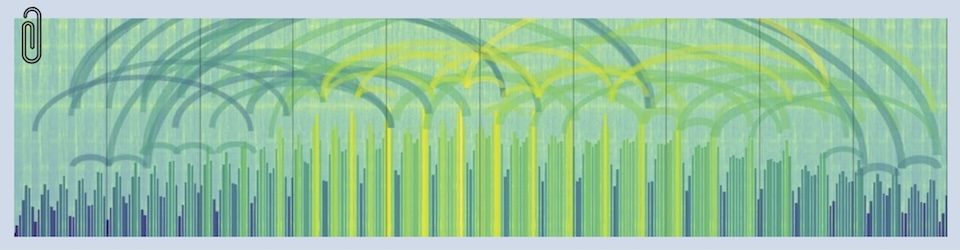Dave Winer has a cool new gizmo (Fargo) that I’ve been messing around with for the last week or so (don’t get me all wrapped up in a time warp here).
Why I loves Fargo
- I loves this gizmo because I’m addicted to outlining and I’m always on the hunt for simpler, more approachable ways to do it (and recruit other addicts). For the most part, I’ve gotten pretty solidly into the “mind mapping” groove, but that’s just a habit. When you boil my use of mind-mapping software down you find that all I’m really doing is outlining. Enough about why Fargo attracts me.
Problems this WordPress connector solve
- The problem I was running into with Fargo was “well gee, in many cases I will eventually want to slurp it out of Fargo and push it into a traditional word processor and turn it into a report of some kind — how I do dat?”
- Another problem I was running into was “how can I keep non-addicts up to date on the outline without forcing them into something that makes them uneasy?”
This connector between Fargo and WordPress may just be the ticket. So here’s a first-try blog post that I’ll then come back and edit a bit to test out how this gizmo works.
Puzzlers:
- I coulda sworn I saw one of these outlines posted to a WP site in a way that the expanding/shrinking triangles came along too.
- That would be good to know how to do — ’cause some of my outlines get
- really big and it would be nice to allow people to open/close parts of
- it rather than seeing the whole thing. I wonder if that’s done in CSS,
- or if it’s a theme thing, or a plugin? Ah… maybe can do that with a public link to the post? Eeeauuu… That’s pretty homely. What about a link to view this post in Reader?
- oops – lost all the links in that ‘graph. tried to pull them back in by copy/pasting from the WP version but the links didn’t come with.
- i’m making hash out of this. where did all those extra Returns come from when i pasted the text back in (tried copy/paste of a portion of the paragraph)
- hm… dragging does something. but not sure what. dragged a big chunk to the bottom of the page and it disappeared. where’s “undo” when i need it? 😉
- How do I chop over-long paragraphs (like this one is getting to be) into chunks so I can reorganize them? Hitting Return in the middle of my long ‘graph gets me a new one at the bottom. Shift-Return? cmd-Return? alt-Return? ctr-Return? Enter? nope. Hmm. I’m constantly taking notes and tidying up afterward. Gotta be a way… Maybe it’s just a drafting habit I need to learn
- But I think it would be nice to have a “split this headline” command. place cursor at split point, issue “split” command and wind up with the headline divided in two.
- Ahhh. Firefox and Safari. That’s the source of my troubles. Safari is a lot nicer experience. I can cut/paste sections of headlines without getting a whole series of headlines.