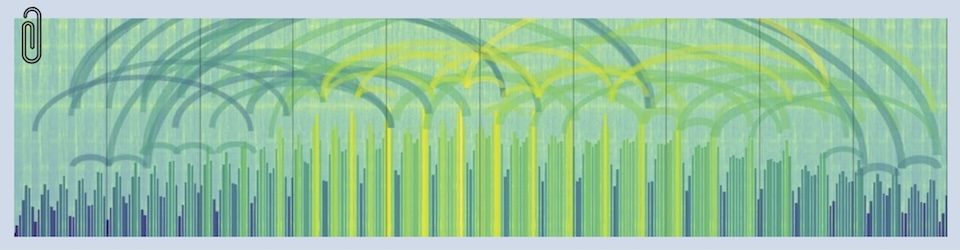OK, so here’s a dead-simple idea. Shorten your own dang URLs instead of letting the URL-shorteners steal your Google-love.
Step 1 — get yourself an abbreviated version of your domain name.
This site is my old standby blog. A dumping ground for all the ideas that can’t find a home on one of my other sites. It used to have the HAVEN.com domain-name but I lucked out and sold that name a few years ago so now it’s on the HAVEN2.com name. Not bad, six letters, pretty short. But shorter is better. So I just ran off and got HVN2.com and loaded it on the server so it points to the same site as HAVEN2.com.
Step 2 — load up the “non-WWW” version of your new shorter domain-name
Egad! Another 4 letters wasted if you have to put that on your URL! Make sure that your site answers to the shorter version as well as the “www.” version of your spiffy short domain name.
Step 3 — WordPress users — use the “ugly” version of your links
Here’s a great post from SheepTech that describes how your WordPress blog is already providing you with a darn short URL. Click HERE to read his article. In short, your WordPress blog creates a short “ugly” URL in addition to whatever “pretty” URL you’ve specified. So you can save a bunch of characters by using that ugly URL. The format looks like this (using the URL for this post);
That’s pretty darn short! Way shorter than the “normal” URL for this post, which is;
http://www.haven2.com/index.php/archives/shortening-my-own-urls
It’s not quite as short as the URL-shorteners, but the nice thing is that it’s MINE. 🙂