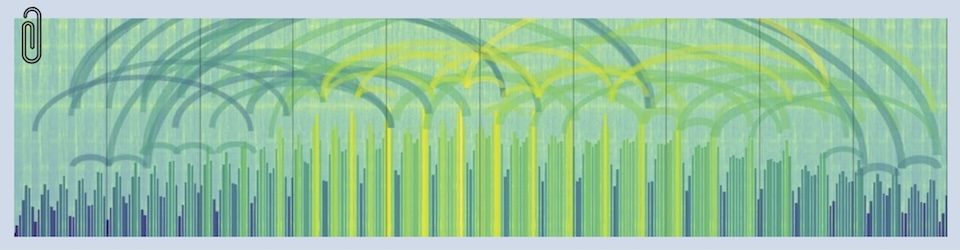A quick post about getting X/Y Pal connected between an iPhone 15 and an M1 Mac Ultra.
Connecting over the wire (USB in the documentation) didn’t work, but using a Network MIDI connection did — with the advantage of not having to be tethered to the Mac. Here’s a 45 second video that shows the following steps:
Open Audio Midi Setup and show the MIDI Studio window
Click open the Configure Network Driver window (the little globe in the top menu bar)
Enter and enable a Session (which defaults to Session 1 on both the Mac and the phone — confusing — this is the Mac Session 1)
“Network Session 1” should now be available in ShowMIDI
Head over to X/Y Pal on the phone and select a preset — “mike’s demo” in my case
Edit each device so that it points to the phone’s “Network Session 1” (confusing, sorry)
Go back to the MIDI Network Setup window, select the phone and click Connect
That’s what I did to get X/Y Pal to talk to my Mac over WiFi.
Here’s a 45 second video of all that. Click the pop-out icon to put it in its own window or just go full screen to really embiggen it.